A domain which shows what you do can add credibility to your blog. In this tutorial we are going to add custom domain to our github page. You may also want to host a website on github. You can have domain with godaddy, hostgator, namecheap, etc. The steps remains the same. I will point out any peculiarity, if they exist. So, lets get started.
Configuring Github
There should be a way for github to know what is the name of your domain. To keep it simple you have to create a file CNAME in your repository root. This will be the place where you have hosted your websites html content. In this file put in your domain name mydomain.com. You can visit my github hosting and checkout how my CNAME file looks.
Configuring Domain Provider
In this step we have to login to our account where we have bought the domain.
Warning: This may seem complicated, but it is not.
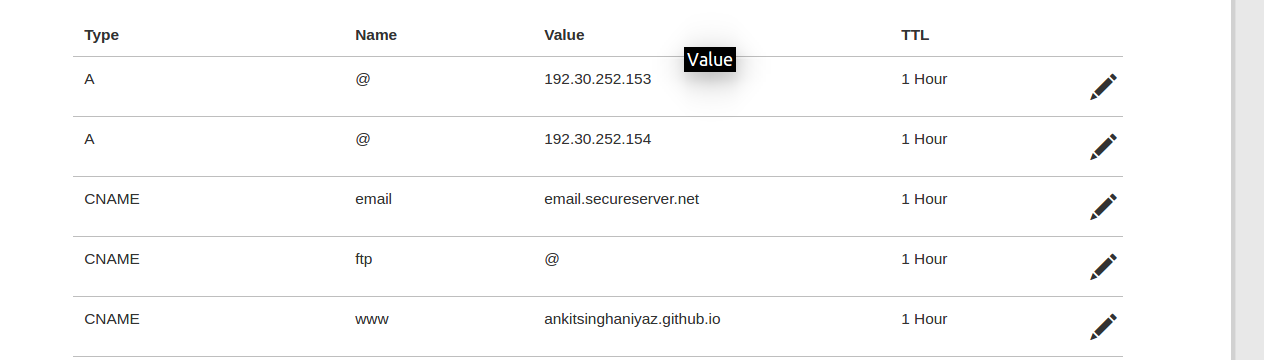
You have to follow these three simple steps. Just add/modify these entries:
- Create/modify
A,AnameorAliaswith name as@and value as192.30.252.153 - Create/modify
A,AnameorAliaswith name as@and value as192.30.252.154 - Create/modify
CNAMEwith name aswwwand value asyourgithubid.github.io
Note:
A,AnameandAliasare same thing.
Keep all other fields to their defaults. Do not hesitate to play. It is how you learn new things.
Conclusion
Within less than 10 minutes you website will come live. You can go to your link and try it! If you find any information missing or have any doubts feel free to leave a comment below. Thanks for reading.